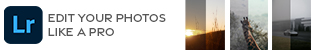Overview
The CLX-6260FW not only delivers brilliant color quality, but can scan, copy and fax for extra convenience. Plus, a fast dual CPU, gigabit network support and instant fusing technology provide enhanced speed and less waiting time.
Powerful performance gives you the speed you need
More power, higher productivity
Faster with instant fusing
Fast data transmission and simple integration
Flexible paper handling
Now every workgroup can enjoy true color output
Enjoy quality printouts
Polymerized toner
Low cost, low impact on the world
Extra high yield can mean low costs
Cut costs with duplex printing and copying
Low power consumption
Professional color printing made easy for you
Convenient USB printing
Easy mobile printing
Secure, confidential printing
Features
More power, higher productivity
- Some days it seems like the printing never ends. With the CLX-6260FW's 533 MHz dual CPU, and 512MB standard memory (expandable up to 1GB), you can be sure that this printer will handle the needs of your workgroup.
Faster with instant fusing
- With instant fusing technology, your device can start printing documents with no delay. The result is a 17 second first print out time, even from sleep mode. Because it doesn’t need to warm up completely first, less energy is required for fusing.
Fast data transmission and simple integration
- Enhanced gigabit Ethernet technology provides fast transmission of print data over your network. With built-in emulation for PCL6/5e, PostScript3, and PDF, the CLX-6260FW adapts to businesses with a wide range of software and network requirements.
Flexible paper handling
- The printer's multipurpose tray supports media of up to 220 g/m² in weight, which offers more printing choices for professional documents. Numerous labels, cards and envelopes can be printed using the multipurpose tray with ease.
Enjoy quality printouts
- Samsung’s unique Rendering Engine for Clean Page (ReCP) technology delivers sharper text and cleaner images. An outstanding resolution of 9,600 x 600 effective dpi provides that everything you do will stand out.
Polymerized toner
- In addition to eliminating paper curling, your printouts will have crisper lines and more vivid colors with Samsung polymerized toner. Its high wax content improves the image gloss and enhances the durability preventing unwanted fading.
Extra high yield can mean low costs
- Our specially developed higher yield cartridges means more time between changes and less expense with each print out. (Black toner cartridges yield: 6,000 standard pages, Yellow/Magenta/Cyan toner cartridges yield: 3,500 standard pages)
Cut costs with duplex printing and copying
- With the integrated duplex feature, saving paper has never been easier. That’s because the paper is turned automatically so that you can print on both sides.
Low power consumption
- Its innovative polymerized toner requires lower fusing temperatures. The instant fusing technology saves warm up time before first print.
Convenient USB printing
- With the Direct USB slot located on the front of the device just below the operating panel, you can print from, or scan to, a USB right from the device, without needing a computer.
Easy mobile printing
- With the Samsung Mobile Print App, you can print your documents, pictures, and presentations directly from your Android, iOS, or Windows Phone 7 mobile devices with ease.
Secure, confidential printing
- You can make sure personal print jobs remain personal. Just enter a password, and you can retrieve a print job at your convenience, away from any prying eyes. With the integrated numeric keypad, it's easier than ever!