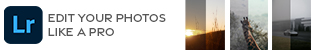DJI Goggles FPV Headset - New
1 Offer from: R 8 879.00
Brand: DJI
Model: DJI-GOGGLES
Last Updated: 2026-01-29
Availability: Out Of Stock
DJI Goggles FPV Headset - Dual 1920 x 1080 HD Screens, 1080p/30 fps Viewing, 720p/60 fps Viewing, Head Tracking Control
DJI Goggles FPV Headset - New...
Overview
Natively compatible with flagship DJI products, DJI Goggles feature two 1920×1080 displays and an OcuSync wireless transmission system that provide amazing FPV flight experiences. Thanks to their optimized touchpad and Head Tracking, control is amazingly easy and intuitive. In addition, users can view panoramas, listen to audio files, and watch video files in various formats.
Low Lag Transmission
DJI Goggles are able to offer both 720p/60fps and close range 1080p/30fps viewing with an extremely low latency of just 110ms. Through DJI’s OcuSync wireless transmission system, up to four devices can be connected to the Mavic Pro simultaneously. Antennas built into the headband ensure 360° of coverage, offering a reliable connection even if the aircraft is flying behind you. Share the fun of immersive flying with friends by giving them a bird’s eye view of the world as you pilot their experience.
High Resolution
Typical “2K” screens inside the goggles are split into two 1280x1440 sections, one for each eye. When viewing a 16:9 image, some sections are further cut off, leaving only a quarter of the available pixels. DJI Goggles have two 1920x1080 screens providing more than twice the amount of pixels of a typical 2K single screen.
No Latticing
Each screen packs its pixels together tightly so you see a clean, cohesive image with no latticing.
Optical Design
DJI Goggles use a beam splitter to display an image in front of each eye, as well as polarization to prevent any image overlap. This allows it to create genuine Full HD 1920x1080 resolution per eye. When used with the large aperture aspheric lens, an 85° field of view per eye is created for maximum immersion.
Head Tracking
Your head movements control both aircraft yaw and camera tilt in Head Tracking Flight mode as with remote controller sticks. All you need to do is turn left or right to yaw left or right, and straighten your head to stop turning. In Head Tracking Gimbal mode only the gimbal will move without affecting yaw.
Intelligent Flight
DJI Goggles are a perfect pair with DJI's new Intelligent Flight Mode: Fixed-Wing Mode. In this mode, the aircraft doesn’t turn left or right but instead flies forward with enough rotational movement for realistic flight simulation. Combined with Head Tracking Mode, you can use your head to control the Mavic Pro for a fully realized flight experience. An AR trajectory prediction feature in Fixed-Wing Mode makes using this mode in complex environments safer. Other Intelligent Flight Modes include Terrain Follow, ActiveTrack, TapFly, Cinematic Mode and Tripod Mode.
.
.
Comfortable and Flexible
A unique solid headband design balances and spreads the weight of DJI Goggles around the head evenly, minimizing pressure on the face and keeping them comfortable to wear for hours. People who wear glasses are also able to wear them comfortably. The screen portion of DJI Goggles can be flipped up to glimpse the real world, or detached entirely for easy storage and portability.
Connect Your Devices
A range of built-in interfaces allows DJI Goggles to work with a wide range of devices.
MICRO USB Input
Connect compatible Mavic Air, Spark, Phantom 4 series and Inspire 2 using the USB port to get access to tracking functions and head tracking. It is also used for firmware upgrades.
Micro SD Card
Download files from the aircraft to the goggle’s onboard SD card for a backup, or view video files you have captured. You view any MP4, MOV, and MKV video, as well as 6K 360-degree panoramas.
HDMI Input
Watch camera feeds from a Phantom 4 series or Inspire drones, or plug in a video device to watch films or play games.
Audio
Plug headphones into the headphone jack or use the onboard speakers to listen to audio on videos being played through the HDMI cable.
.