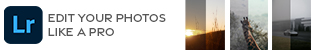The only display you need
More ways to see it all: Picture-by-Picture (PBP) enables a comprehensive view of your work by displaying content from up to four different PCs onto one screen. It also includes five easy-to-use templates.
Exceptional details: The 4K UHD resolution and a high pixel density of 103ppi shows your work in striking clarity.
Outstanding color: Experience smooth color gradation and precision across more shades with a high color depth of 1.07 billion colors.
Thoughtfully designed
Fully adaptable: The world’s first height adjustable 42.5-inch 4K monitori lets you tilt, swivel and adjust to your specifications. Align it to a multi-monitor setup for an even wider view.
The space to perform: Save valuable desk space thanks to the small monitor base.
Easy on the eyes: Your display is designed for greater comfort under long work days. It includes a Flicker-free screen and ComfortView, a feature that reduces up to 60% of harmful blue light emissions.
Powerful connections
Charge ahead: USB-C connectivity delivers up to 90W of power, which is the highest power delivery available in a 42.5" 4K monitor.
More accessible: Conveniently placed USB ports are located at the side of the monitor for quick connectivity.
Collaboration made easy: HDMI-CEC enables convenient supportability with key Zoom Room features, like scheduling operating hours and manual on/off.
Improved Dell Display Manager
Productive at every level: Dell Display Manager's (DDM) Easy Arrange feature lets you conveniently tile and view your applications for multitasking efficiency. And with the improved DDM, you'll get even more preset layouts.
Seamless transitions: The auto-restore feature remembers where you left off, so applications will go back to where you left them, even after you’ve unplugged.
The key to convenience: Shortcut keys can save you even more time, letting you easily configure your display management settings so you can get to work faster.
More ways to manage: Asset management reports allow IT managers to quickly capture and track monitor information as well as configure multiple monitors at once through a single setup.
Connectivity Options
Ports&Slots:
1. AC Power Port | 2. Security Lock Slot | 3. HDMI Port 1 | 4. HDMI Port 2 | 5. DP Port 1 | 6. DP Port 2 | 7. USB Type-C/Display Port | 8. Audio Line-out Port | 9. USB Type-A Ports (2) | 10. Stand Lock | 11. USB Downstream Port | 12. USB Type-C Downstream Port
Cables Included:
1. Power Cable (varies by country) | 2. USB Type-C Cable (C to C) | 3. USB Type-C Cable (C to A) | 4. HDMI Cable | 5. DP Cable | 6. VESA Mounting Kit